Expert Computer Repair Services for All Devices
- karl reynolds
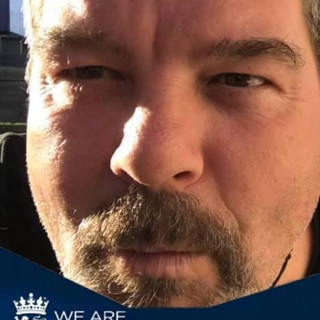
- Aug 11, 2025
- 3 min read
When your computer starts acting up, it can disrupt your work, entertainment, and communication. Whether you use a PC or a Mac, knowing how to handle common issues and when to seek professional help is essential. This guide offers practical advice and expert tips to keep your devices running smoothly. From simple troubleshooting to understanding repair options, you will find valuable insights to extend the life of your computer.
Essential PC and Mac Repair Tips for Everyday Users
Maintaining your computer is easier than you might think. Regular care can prevent many common problems and improve performance. Here are some key tips for both PC and Mac users:
Keep your software updated: Operating system updates often include security patches and bug fixes. Enable automatic updates to stay protected.
Run antivirus scans regularly: Malware can slow down your system or cause data loss. Use trusted antivirus software and schedule scans weekly.
Clean your hardware: Dust buildup inside your computer can cause overheating. Use compressed air to clean vents and fans every few months.
Manage startup programs: Too many programs launching at startup can delay boot time. Disable unnecessary apps in Task Manager (PC) or System Preferences (Mac).
Backup your data: Use cloud services or external drives to back up important files. This protects you from data loss due to hardware failure or malware.
By following these simple steps, you can avoid many common issues and keep your computer running efficiently.

Common Signs Your Computer Needs Professional Repair
Sometimes, problems go beyond basic troubleshooting. Recognizing when to call in experts can save you time and money. Watch out for these warning signs:
Frequent crashes or blue screens: These indicate serious software or hardware issues.
Slow performance despite cleanup: If your computer remains sluggish after removing unnecessary files and programs, hardware might be failing.
Unusual noises: Grinding or clicking sounds from your hard drive can signal imminent failure.
Overheating: Excessive heat can damage components and cause shutdowns.
Connectivity problems: Persistent Wi-Fi or Bluetooth issues may require hardware diagnostics.
If you notice any of these symptoms, it’s wise to seek professional computer repair services to diagnose and fix the problem properly.
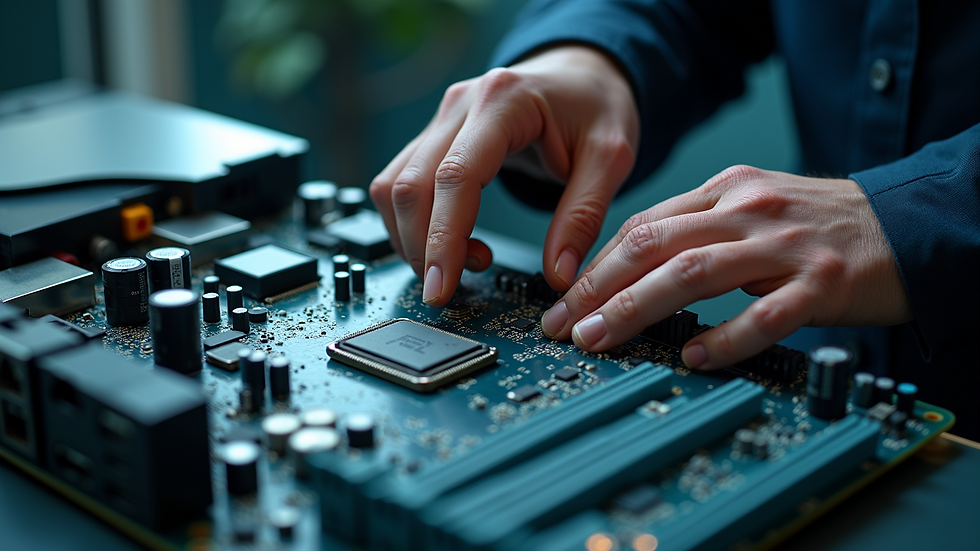
Does PB Tech Fix Computers?
PB Tech is a well-known retailer offering a range of electronics and computer products. Many customers wonder if PB Tech also provides repair services for their devices. The answer is yes - PB Tech offers repair services for both PCs and Macs, including hardware repairs, software troubleshooting, and upgrades.
Their technicians are trained to handle common issues such as screen replacements, battery problems, and virus removal. However, the scope of repairs and turnaround times may vary depending on the location and the specific problem. It’s recommended to contact your local PB Tech store or visit their website for detailed information on available repair options.
While PB Tech can be a convenient choice for repairs, comparing their services with specialized repair providers can help you find the best solution for your needs.

How to Choose the Right Computer Repair Service
Selecting a reliable repair service is crucial to ensure your device is fixed correctly and securely. Here are some factors to consider:
Experience and expertise: Look for technicians certified in both PC and Mac repairs.
Range of services: Choose a provider that handles hardware, software, virus removal, and data recovery.
Turnaround time: Ask about how long repairs typically take.
Warranty and guarantees: A trustworthy service offers warranties on parts and labor.
Customer reviews: Check online feedback to gauge satisfaction and reliability.
Pricing transparency: Get clear estimates before committing to repairs.
Using these criteria, you can find a service that meets your expectations and protects your investment.
Preventive Maintenance Tips to Extend Your Device’s Lifespan
Prevention is better than cure. Regular maintenance can keep your computer healthy and reduce the need for repairs. Here are some actionable tips:
Regularly update your operating system and software to patch vulnerabilities.
Use a surge protector to guard against power spikes.
Avoid eating or drinking near your computer to prevent accidental spills.
Keep your device in a cool, dry place to avoid overheating.
Run disk cleanup and defragmentation tools (for PCs) to optimize storage.
Monitor battery health on laptops and replace batteries when capacity drops significantly.
By incorporating these habits into your routine, you can enjoy a smoother computing experience and delay costly repairs.
Taking care of your PC or Mac with these expert tips and knowing when to seek professional help will keep your devices running longer and more reliably. For trusted and efficient computer repair services, always choose experienced providers who prioritize quality and customer satisfaction. Your technology deserves the best care to support your daily needs.







Comments